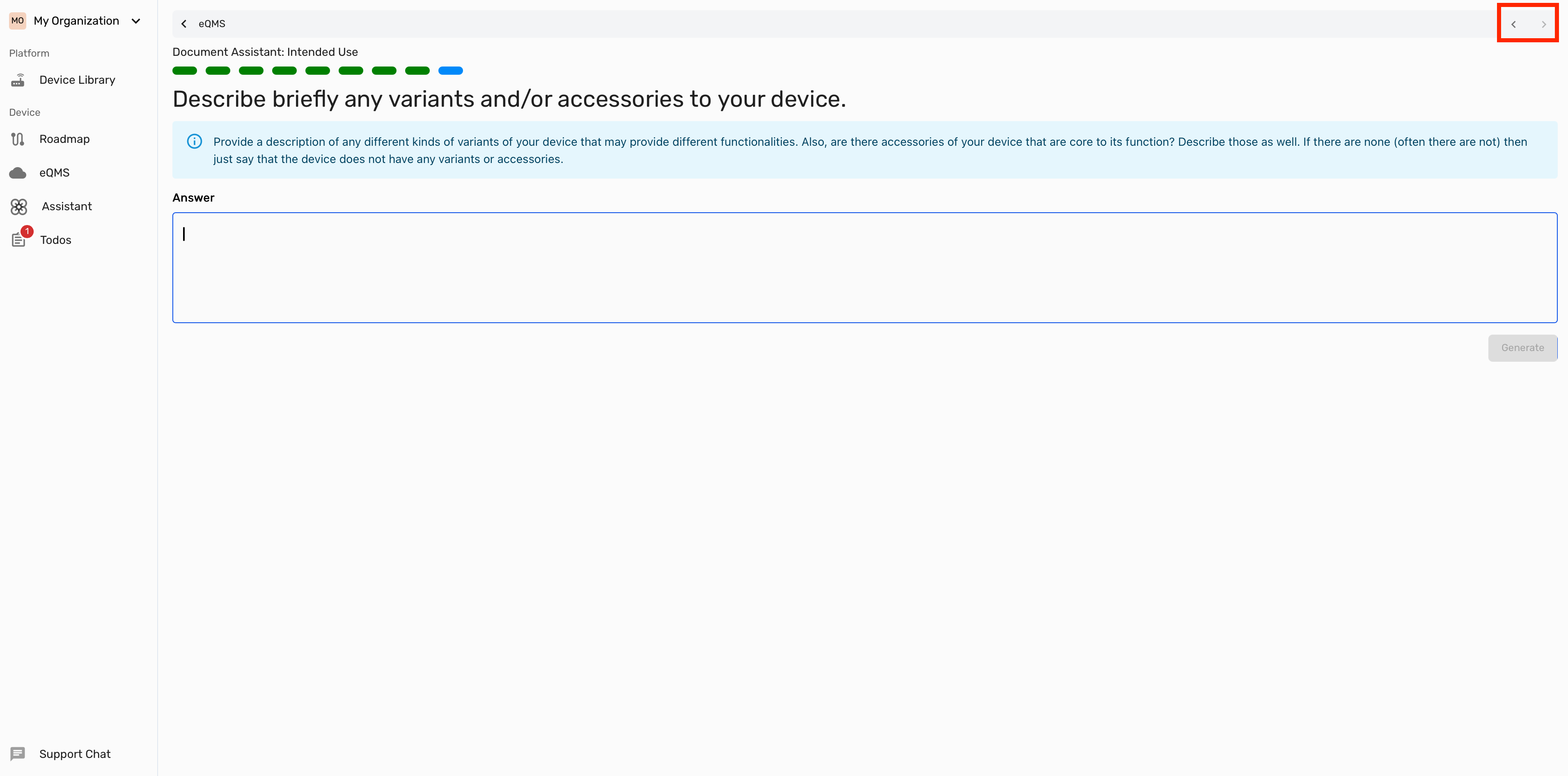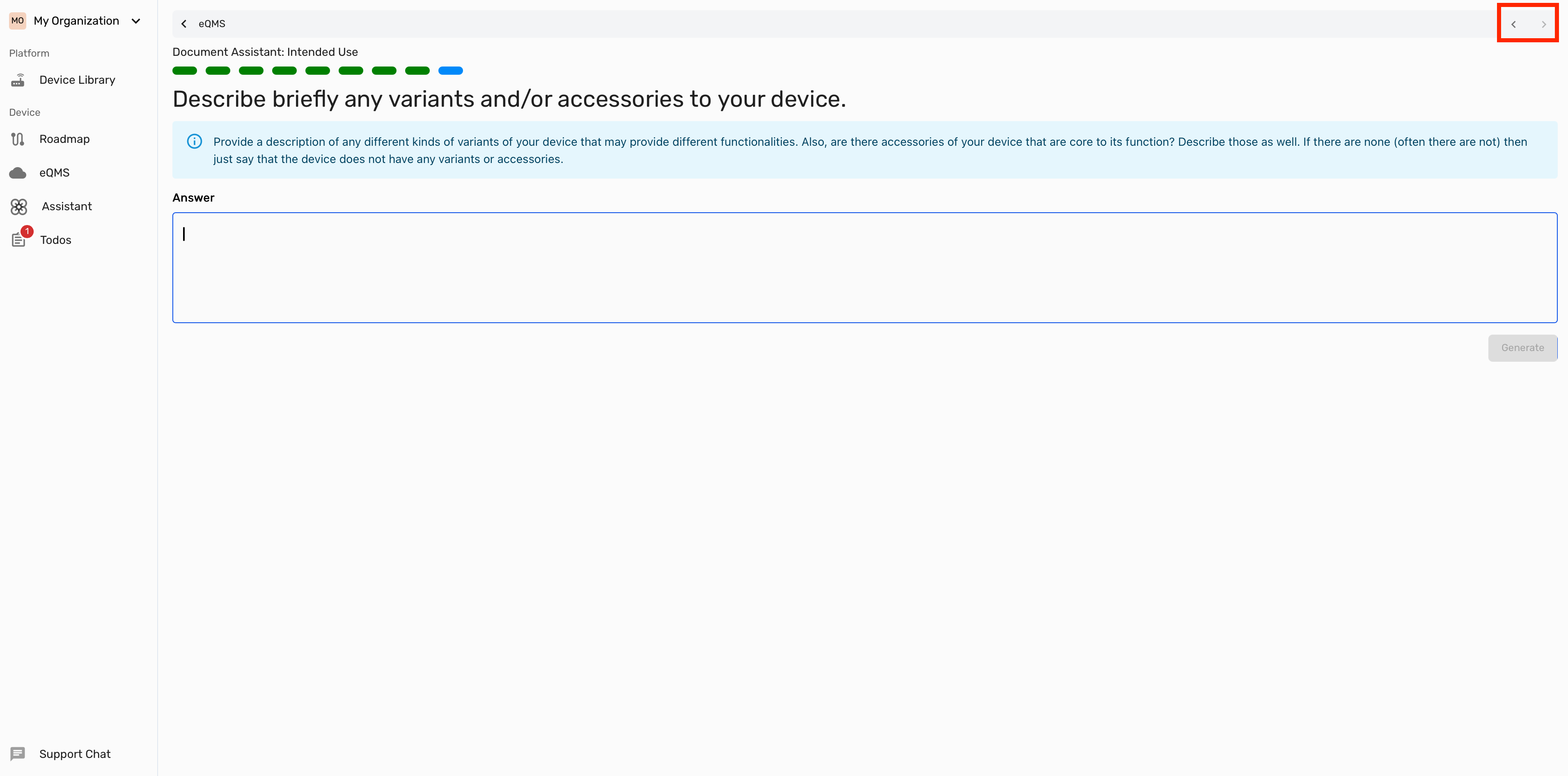Suggestions
The controls in the top right corner of the Suggestions box allow you to:
- Regenerate the suggestions
- Copy the suggestions to the clipboard
- Upload a csv file
To edit the suggestions, you have to Apply them first and then conduct your edits in the Answer box
Controls
The progress bar in the top left corner of the wizard shows you the amount of steps required for this task.
Once you provide an answer or apply the suggestion, the corresponding section of the progress bar will turn green.
The progress bar is also helpful to jump between sections.